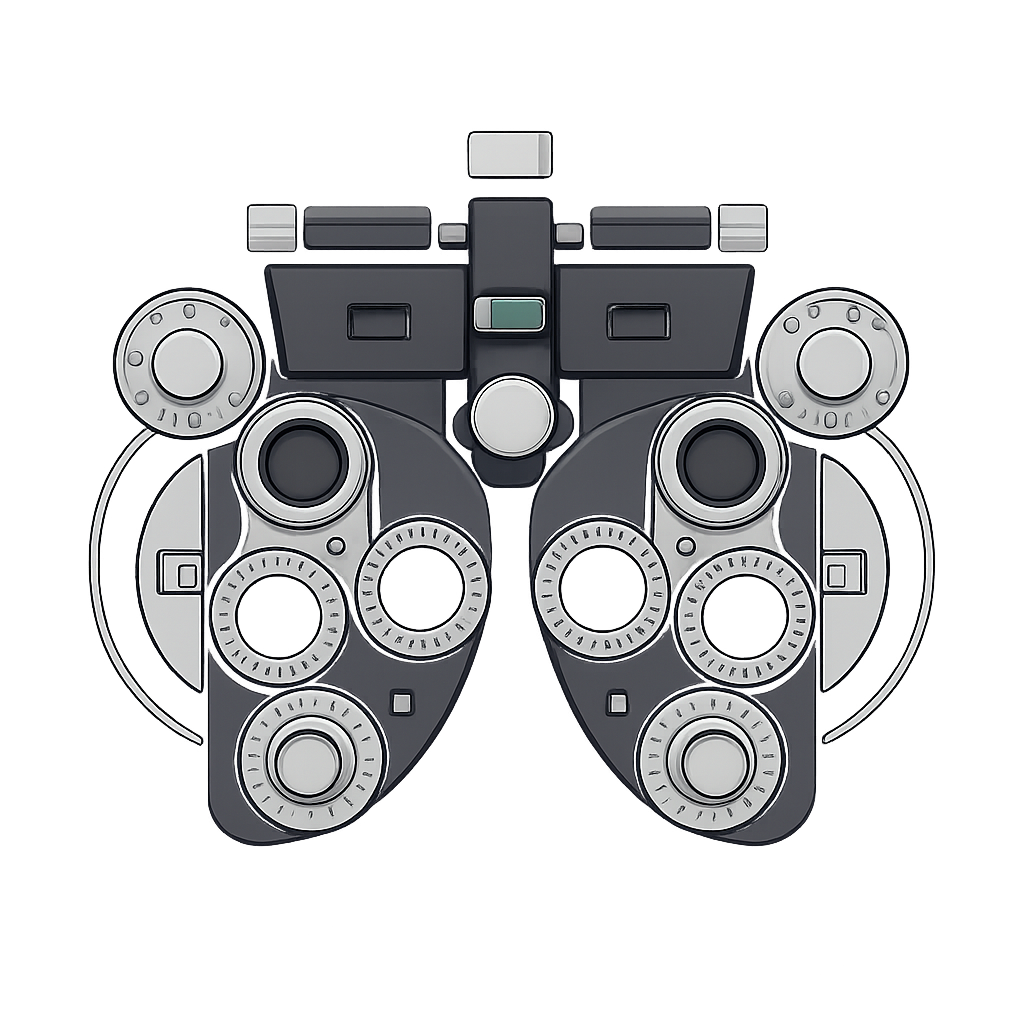
About Code Phoropter
The systematic approach to finding your perfect code display settings
About This Project
Code Phoropter is an open-source tool designed to help developers find their ideal code display settings through systematic A/B testing. Just as an optometrist uses a phoropter to determine your optimal vision prescription, this tool helps you discover which fonts, sizes, and colors make your code most readable and comfortable for extended coding sessions.
The project uses a tournament-style comparison system to progressively narrow down your preferences across multiple dimensions: font family, size, weight, line height, and color scheme. Each comparison you make helps build a profile of your ideal coding environment.
Personal Background
As I've gotten older, I've noticed that reading code on screen has become more challenging than it used to be. What once seemed perfectly readable now strains my eyes, especially during long coding sessions or under different lighting conditions. The fonts and settings that worked well for me in my twenties no longer provide the same comfort and clarity.
This realization led me to experiment with different fonts, sizes, and color schemes, but the sheer number of combinations was overwhelming. Traditional "font showcases" show individual fonts in isolation, but don't help you systematically compare options or account for how different settings interact with your specific screen, lighting conditions, and visual needs.
I wanted a tool that could help me methodically test different combinations in various contexts – bright daylight, dim evening light, different monitor types, and varying distances from the screen. The idea of using a systematic, optometry-inspired approach emerged: rather than guessing or randomly trying settings, why not use the proven "which is better, 1 or 2?" methodology that eye doctors have used for decades?
Code Phoropter was born from this need – a tool that acknowledges that code readability is highly personal and context-dependent, and provides a scientific approach to finding your optimal settings through careful comparison rather than guesswork.
🔒 Privacy & External Requests
This page and the main app run fully in your browser. However, some configurations may request resources from third‑party CDNs (e.g., web fonts or libraries), and those providers may collect telemetry or set cookies according to their own policies.
- Local processing: Comparisons and scoring run in your browser; no app‑side analytics are sent.
- External resources: Depending on settings, the app may load fonts or scripts from CDNs (e.g., Google Fonts, cdnjs) or self‑hosted files under
/fonts/. - System fonts: When using only system or self‑hosted fonts, no external font requests are made.
- GDPR considerations: Linking to Google Fonts via CSS can reveal your IP to Google. Many teams choose to self‑host fonts to avoid this.
Recommendations: For maximum privacy, self‑host fonts (place WOFF/TTF files under /fonts/) and disable remote font loading. We can add a toggle to force “local‑only” mode on request.
Available Fonts
Code Phoropter tests and compares a comprehensive collection of coding fonts from various sources:
| Font Name | Source | Ligatures | Notes | Sample |
|---|
Note: System fonts are only available if installed on your computer. Embedded fonts are loaded from a CDN or from this site when selected.
Color Schemes
Code Phoropter includes a comprehensive collection of color schemes inspired by popular developer themes:
Dark Themes
| Theme Name | Origin/Author | Description | Sample |
|---|
Light Themes
| Theme Name | Origin/Author | Description | Sample |
|---|
Technologies Used
- Font Detective - Local font detection library for identifying installed fonts
- JSZip - Client-side ZIP file generation for configuration downloads
- Google Fonts API - Web font loading for fonts not installed locally
- Vanilla JavaScript - No framework dependencies for maximum compatibility
- Modern CSS - Flexbox and Grid layouts with CSS variables for theming
Credits & Acknowledgments
- Inspired by the optometry phoropter device and its systematic approach to finding optimal vision
- Font recommendations from the developer community
- Color schemes inspired by popular code editor themes
- Icons and visual design inspired by medical/optometry instruments